Learn How to Write Blog Posts Faster in 2024: Write in less time

Imagine this: You are about to write a blog post filled with ideas but need help knowing where to start and how to write; stuck with Writer’s block. You stare at the blank page, thinking about writing the perfect introduction.
Hours later, it ended with some paragraphs on your page and with a sense of frustration. Sounds good? The same happened when I started my blogging journey in 2019. I wanted everything to be perfect in the first place without sacrificing quality while dealing with procrastination and perfectionism.
After years of my blogging journey, failing and learning, I can now tell you how to write a blog post at a faster rate to stay relevant and competitive in the market. Here, I shared my personal experience as a blog writer, so you can use that to write faster without getting burned out.
Ask yourself: Why can’t you write blog posts quickly? Identify the resistance that pulls you back from publishing.
Is it necessary to publish content faster in the 2020s? Yes, because it allows you to keep up with trends and stay relevant in your niche. Learning to write great blogs fast has become necessary in the digital age, where high-quality blog content is vital to visibility.
So, this guide will provide you with everything from a writer’s perspective to write posts quickly. Discover how to use AI tools and create the best outlines and content calendars to enhance your blog writing process and save time. Let’s get started!
Here’s a TL;DR of what you’ll learn:
- Efficient outlining techniques: Learn how to organize your thoughts like a pro.
- AI writing tools: Discover how AI can be your secret weapon for faster content creation.
- Time-saving templates: It helps you focus on what matters: concentrated writing.
- Keyword research & content calendar: Learn how to do it and leverage your competitors.
- Building a content idea bank: Learn how to create content ideas to save time.
- Overcoming common writing challenges: From procrastination to dealing with imposter syndrome, I’ve got you covered.
- In the end, learn actionable tips to get started writing.
How to Write Blog Posts Faster with Efficient Outlines?
Without an outline, you won’t stop writing. Writing it may be boring, but it tells how good your blog post is. It describes the structure of the blog post. It guides you to exactly what to be on the page, preventing you from spinning the content hamster wheel.
Your first Action: Save time by creating a blog post outline before you even write a word. It helps streamline your thoughts and structure your content faster.
It breaks down the writing work, ensuring you remain focused and achieve a logical flow. Bloggers who use this technique typically struggle less to start writing.
How does Outlines help you?
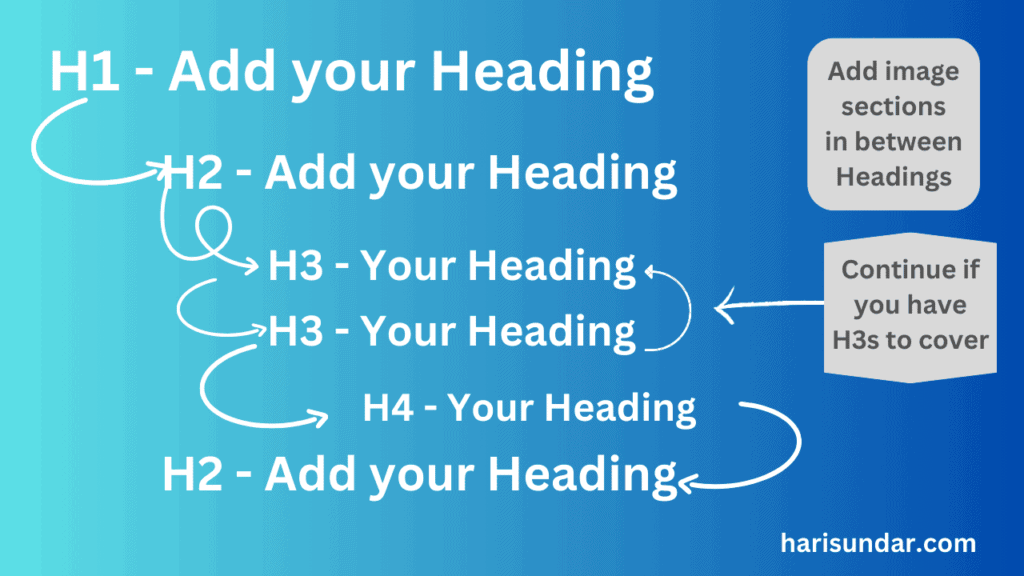
- You can view your work from an overall perspective, promptly identifying gaps, redundancies, or inconsistencies.
- It ensures clarity, coherence, and impactful conveyance of ideas. It holds the reader’s attention.
- It saves you much time by avoiding writing dead ends and unneeded rambling.
- It keeps your writing focused and straightforward by avoiding unnecessary rewriting or rearrangement of sections.
- You don’t have to waste time on unnecessary revisions.
A good example of blog outlining in action is the AdamEnfroy blog by Adam Enfroy, a renowned entrepreneur and blogger. Before Adam begins writing, he starts with an initial outline of his thoughts and ideas.
He covers all the essential points, and they are structured and precise. He makes the content easy to follow for his readers; it helps him maintain clarity in his points. So, with outlining, he makes the process simple and manageable.
Utilizing AI Writing Tools to Speed Up the Blogging Process
Utilizing AI tools can significantly expedite the blogging process. I am using these tools to create my first draft. These innovative tools can generate high-quality content promptly and reduce time spent on research.
Benefits of using AI tools in writing blog posts faster
- It speeds up and automates your writing work from outlines to entire blog posts in minutes.
- It helps you do keyword research and analyze your competitors.
- It provides you with semantically related keywords to increase your rankings.
- You can generate innovative concepts and boost creativity,
- You can improve your overall productivity by eliminating Writer’s block.
Therefore, AI tools allow bloggers and content creators to furnish their readers with enriched, data-backed, factual information, ensuring better engagement and higher credibility.
Popular AI writing and SEO tools
Jasper.ai, formerly known as Jarvis.ai, excels in generating human-like text, promotional material, and creative content.
Writesonic simplifies content creation with AI algorithms, helping users with blog introductions, ad copies, growth ideas, etc.
Surfer SEO is not only a copywriting tool but also an SEO optimization tool that aids in ranking higher on search engines.
NeuronWriter is a content optimization tool and NLP editor that helps you create high-quality content and helps your blog rank higher on search results. I use NeuronWriter to optimize my posts.
Lastly, Hemingway Editor and Grammarly enhance writing clarity.
There are many more tools like Rytr, copy.ai, and Content At Scale AI to speed up your process. Many of these AI writing software offer free trials on their platforms. You can leverage these AI writing engines to speed up and save time on your blogging process.
I use Google Docs for my blog posts, run them through Grammarly for any possible grammar errors, and run them through SEO tools for SEO optimization.
Keep in mind when using AI tools and maintaining your unique voice.
While artificial intelligence (AI) offers many benefits, an overreliance on it can risk compromising your unique voice.
- It should be your supplementary tool; remember, it is not your replacement.
- You must evaluate its output to avoid any misinformation provided.
- Proofreading and high editing are necessary when your content is AI-generated.
- People prefer to avoid reading robotic content. They want your experience and expertise.
It is likely essential to have an editorial guidelines page for using AI content. It shows your content meets the EEAT standards and helps Google better understand your content. It is all about balancing and leveraging AI advantages and preserving human uniqueness.
Human intervention is necessary to review, correct, and refine the content to maintain its relevance and accuracy. It includes correcting grammatical errors, checking factual accuracy, and ensuring the content fits the intended purpose and audience.
The Importance of Using Templates for Faster Writing
Using templates for writing is pivotal in saving time and increasing efficiency. They provide a consistent structure, eliminating the need to start from scratch every time.
It can streamline your thoughts, standardize the blog writing process, maintain coherent formatting, and reinforce branding. With templates, you don’t have to figure out the layout for each post. Just input your keyword and start writing to deliver blog articles fast.
Pre-designed templates provide practical groundwork for blog writing, catering to various content styles such as lists, round-up posts, reviews, info posts, case studies, and more. They foster clarity and coherence while saving time and effort for bloggers.
Create your reusable blog post templates.
Start by identifying the critical elements of your blog posts, such as headers, call-to-action sections, and image placements.
Once you have a clear structure, create reusable templates using Google Docs. You can use tools like Canva or Adobe Spark to streamline your blogging process for images. If you’re using WordPress, you can create reusable blocks for better writing.
Customizing a blog template to suit your unique writing style can make your content more authentic and engaging.
Include sections for introductions, heading sections, conclusions, and key points for blog posts. When writing a blog post, it’s essential to include a strong introduction because the hook grabs the reader’s attention and outlines what the post will cover.
In the body of the post, make sure to highlight key points and provide valuable information. You should structure the post with proper Heading tags for easy understanding.
Conclusions should summarize the main takeaways from the post and encourage readers to take action, whether commenting, sharing the post, or implementing the advice given. Remember to include a call to action in your conclusion to engage with your audience.
Enhancing Speed with Effective Keyword Research and Content Calendar
Keyword research helps create focused content, while a content calendar organizes your writing schedule. This combination aids in crafting blog posts consistently and in less time.
Keyword Research tools for maximizing reach
Proper keyword research is essential for every blogger who writes engaging and faster blog posts. Keyword research tools such as SEMrush, Moz, and Ahrefs can help identify relevant keywords with high search volumes and low competition.
Identify relevant keywords and search terms in your niche: This process can significantly help you increase your topical authority, showing search engines you have expertise in that niche.
Find low-competition, high-value keywords: if you are a new blogger, you can first go for the low-competition and high-value keywords. Conducting thorough keyword research can help you identify these hidden gems your competitors are not targeting.
Analyze your competitors to get early wins.
You find opportunities through competition. It is essential to understand your competitors’ approach to organic search. It not only helps you create faster but also gets you early wins. Identifying the keywords they are targeting and what they have done recently can give you insights into their content and SEO strategies.
You can do this by looking at their top-ranking pages in keyword research tools and what keywords they rank for. By reverse engineering their ranking terms, you can develop new keywords or related terms or alternatives for their ranking keywords.
Use Similarweb or BuiltWith to compare websites – traffic, audiences, and other metrics.
You can also do competitor analysis by Googling using these formats:
“site:example.com + specific keyword”
For example, we can look at Adam Enfroy’s blog using the above format: “site:adamenfroy.com blog.” It will show you the results from his blog pages with the keyword “blog.”
“site:example.com intitle:Specific keywords”
This above format only searches for pages with the keyword in the exact match title tag, not variations or synonyms. You can use multiple keywords separated by spaces to refine your search further.
For example, I used the keyword ‘best’ with the same blog: “site:adamenfroy.com intitle:best.” The results will come up with an exact match keyword in the title.
Here, doing competitor analysis is to get ideas about what they are doing and understand their content strategy. So, please do your research, get valuable insights, and don’t copy them. It is an ongoing process; adapt your strategy promptly.
Planning your blog content calendar for efficient workflow
I had not learned about planning and scheduling my posts when I started my first blog. That was one of the reasons why I abandoned my blog for a year; I had no idea what to do next. So plan before you write and avoid a last-minute rush.
Scheduling your blog post topics in advance can ensure you have a steady stream of relevant and timely topics to cover. It prevents the stress of developing new ideas on the spot and allows for a more cohesive and organized approach to your blog.
Batch blog content creation by keyword cluster: By grouping similar topics or keywords, you can create multiple blog posts in one sitting and save time and effort. It ensures that each blog post fits a specific theme or keyword cluster.
Consistent blog publishing frequency and audience engagement: Consistency is vital. Sticking to a regular posting schedule can keep your readers coming back for more and build their trust in your brand.
Copy my simple content calendar process.
- Get your Google sheet out.
- Make a list of 15-20 keywords.
- Write down the Monthly search volume for each keyword.
- Write down the keyword difficulty score for each keyword.
- Add a note section. Write down any low DR site ranking on the first page for any of your keywords so you can have the chance to outrank that site.
- Put a publishing date and add it to your calendar. If you’re serious about blogging and making money, I recommend publishing two weekly posts.
- Start writing based on your analyses. What’s the easiest to rank for that has low competition and high search volume? Because early wins are signs that tell search engines to index your pages faster if you’re a new blogger.
Utilize calendar apps and project management tools.

Use calendar apps like Google Calendar to block specific times for writing, editing, and publishing blog posts. It helps you focus and stay on track with your content deadlines.
If writing a blog is your number one priority, Ask Yourself these questions:
- What is present on my calendar that shouldn’t be? Remove and delete these events to avoid cluttering your calendar.
- What is missing from my calendar that should be present? Is it to write a blog post? Include that.
- Write down the “flex time” you need to handle in emergencies.
- How can my calendar be better organized? Does my calendar accurately represent my time supply?
- When (exactly) will my leveraged priority (blog post) get done?
Feel free to calculate how long it will take to complete your top priority for this week. Next, add some extra time to that calculation. Then, schedule that block of time in your calendar, preferably at the beginning of the week and in the mornings when you have the most energy and focus.
Project management tools can help you organize your blogging tasks, collaborate with team members, and track the progress of your projects in one place. I prefer Google Docs for this process, but you can use any tool.
Track progress and adapt your blog content strategy as needed.
It’s essential to track the progress of your blog content strategy regularly. Use analytics to see which posts perform best and which ones need improvement. Adapt your plan as necessary to better engage your audience and reach your blogging goals.
It might involve trying different types of content, posting at other times, or refining your target audience. By being flexible and responsive, you can ensure your blog remains relevant and successful.
Building a Bank of Content Ideas for Rapid Blog Post Creation
I often hit the pause button when I run out of ideas; I get stuck in the middle of the process. To avoid this, keep a robust bank of blog post ideas. When you want to write faster, you must pick a topic from your list and start crafting your perfect blog post.
Brainstorming techniques to generate endless post ideas
Brainstorming techniques to generate endless blog post ideas include creating mind maps, using the SWOT analysis method, and engaging in group discussions. Utilizing these methods can help uncover various potential topics and angles for blog posts, ensuring a steady stream of content for your blog.
Mind mapping is a great way to brainstorm ideas for blog posts, while journaling can help organize thoughts and feelings. Reading industry news and emerging new categories in your niche is essential for staying informed and finding new topics to write about.
Incorporating social media trends and addressing audience questions in blog posts can help you engage with your readers and stay relevant. Use Google Trends to look for any emerging categories.
Utilizing popular topics and answering specific questions from your audience can attract more traffic to your blog and keep your content current and exciting. Stay tuned to what’s trending to stay impactful.
Repurposing existing blog content into new formats is a great way to extend the lifespan of your content and reach new audiences. You can turn a blog post into a video, infographic, podcast, or social media post.
Repurposing not only allows you to reach people who prefer different mediums but also enables you to provide valuable information in various forms, increasing engagement and visibility.
Organizing and storing your blog ideas
I had a habit of writing with paper and pen, kept somewhere, and forgetting where I kept them. Sometimes, organizing the data I collected took more work than actual writing. Organizing and storing your ideas is essential to access them quickly and maximize creativity.
Refrain from repeating what I did previously. You can set up a digital file system or, using a dedicated notebook, find a method that works for you. I now personally use Notion for all my notes. Make sure your ideas are organized and easily retrievable.
You can categorize and prioritize blog post ideas for future use. So you can easily see what areas need more coverage and what can be put on the back burner. Prioritize the most valuable and what works for you. This process helps efficiently select blog ideas that align with long-term goals and objectives.
Building a blog content library for inspiration and reference
When working on blog posts, create your own curated knowledge base to access information for faster writing. It can include conducting research, gathering visual resources, and compiling insights from various sources.
This curated knowledge base allows you to do faster research and fact-checking, and you won’t be stuck in the middle of writing.
Overcoming Common Challenges in Writing Faster Blog Posts
Writing faster blog posts can be challenging, but overcoming common obstacles can help increase productivity.
Ask yourself: What action can I take to write a blog post faster that makes my future posts easier?
You can improve your efficiency and produce faster blog posts by identifying and addressing the challenges below.
Procrastination and perfectionism: Identifying and defeating the Resistance
One of the challenges I have always faced is perfectionism. I was a super perfectionist when I started my blog. I always want a perfect blog post; everything should be perfect before publishing. So, my perfectionist mindset often leads to procrastinating the work.
How did I beat my perfectionist mindset? You need a straightforward change.
I always ask myself, ‘Is it good enough to publish now?’. I fear hitting the publish button. I have learned over time to publish anyway and update it later.
I developed the ‘Good enough, Move on‘ mindset to beat perfectionism. I learned this from my mentor, Adam Enfroy. When you switch to this mindset, you will too beat perfectionism.
The fear of failing to reach a certain level of quality can lead to putting off the writing process altogether. By identifying and understanding this resistance, you can work towards defeating it and producing more consistent and meaningful content.
How can you beat procrastination? It comes only by practicing daily achievable tasks.
- Create a sense of urgency by setting deadlines and setting realistic goals.
- Utilizing your calendar as we discussed earlier.
- Prioritizing the most important task and finishing it in the first few days of the week.
- Breaking down tasks into smaller, manageable steps.
- Reward yourself. Celebrate your writing milestones and progress. A nice dinner or taking a day off to relax.
Start by brainstorming ideas, then outline the structure and key points. Next, focus on writing a section at a time, revising and editing as you go. Finally, add images, links, and a catchy title before hitting publish.
Recognizing your achievements is essential for staying motivated and producing high-quality blog posts. Remember to acknowledge your hard work and dedication.
Writer’s block and Imposter Syndrome: How to get your mojo back
These can paralyze bloggers, making it challenging to generate new content quickly. To get your writing mojo back, it’s essential first to recognize that these feelings are common among writers and do not reflect your abilities.
Remind yourself that it’s okay to have moments of self-doubt; I do have sometimes, and it’s one part of the creative process. Recognize that your thoughts of not being good enough are thoughts. Challenge them with evidence of your skills and successes.
What you can do to overcome Writer’s block is,
- Step away from the keyboard, take a break, and engage in activities stimulating your creativity, such as walking, listening to music, or reading a book.
- Breaking down your writing tasks into smaller, manageable chunks can make them feel less overwhelming and help you regain confidence.
- Use AI tools to create your introductions and blog sections. But do not solely depend on it. Edit it, and add your unique experiences and expertise.
- Join blogging communities and seek support from fellow writers who can offer encouragement and constructive feedback.
- Set realistic goals for yourself and celebrate each milestone, no matter how small.
How to deal with imposter syndrome: The tips below are what I learned over the years.
- Get a clean version of yourself; the past remains past, so live in the present and think about your future.
- Come out of self-limiting beliefs and slowly build your content. Be consistent with your work. Master yourself first to do harder things; mastering any business will be a piece of cake.
- Write your ‘Whys.’ Why you should blog? To get time freedom? To achieve financial independence or to build a side hustle? Ask yourself more of these questions and write down your answers.
- Plan for the worst. Do not compare yourself with a 5-10 year old blog.
- Always live in the middle, between tiny niche sites and big media sites. You’re bigger than you think.
- Only care a little about what people would say; do your best because you are just a curated online character in your blog. Just detach yourself from the negatives.
By taking proactive steps and practicing self-compassion, you can overcome these obstacles to get your writing mojo back for faster blog post creation.
Dealing with distractions and time management issues
How do you get out of phone addiction?

I knew eliminating distractions such as social media cannot be done easily because companies spend billions of dollars only to keep our attention and our time on every feature of their platforms.
First, understand how social media works, and learn how to make the most out of your phone by using it to your advantage.
Do these four things for at least two weeks; you will see excellent results if you incorporate them correctly. It worked incredibly well for me, and I hope it works for you.
- Turn off all the distracting notifications.
- Check your daily screen time.
- Calculate how much of your life you will spend staring at your phone if you keep going at this rate.
- Pay attention to how many times a day you grab your phone for no reason.
- Do five push-ups or go for a 5-minute walk outside every time you catch yourself mindlessly scrolling.

Techniques like the Pomodoro method (25 minutes of focused work with a 5-minute break) can help break up writing tasks into manageable intervals. Implementing these strategies can improve your focus and productivity, leading to faster blog post creation.
It’s essential to create a designated workspace free from distractions, set specific writing times, and limit multitasking. Many researches show that multitasking can reduce productivity.
Conclusion
Writing your blog posts faster comes with practicing. You should do it as a repeatable process. You can take baby steps, but be consistent with your work. When you answer all the questions I have written in this post, you will have a clear mind and know what to do exactly.
Here are some tips that can help you become a speedy blog writer.
- Write introductions later, maybe at the end. First, finish writing your post; this helps you know what to cover in the introduction. Crafting a perfect introduction at first can be time-consuming.
- Find the best time for your blog work. As I said, block specific times on your calendar for efficient workflow.
- Write first and edit it later. It takes 30% less time than doing both at the same time.
- Write regularly, and schedule dedicated weekly writing times to build your blogging muscle.
- Outsource your work if you know how to craft a blog post. It saves you time but only publishes the outsourced content straight after proofreading and checking for errors.
- Have an SEO checklist. Besides writing, you must do SEO for your blog to rank on Google.
- Purchase a second Monitor if you can afford one. It dramatically helps your productivity system, and you can do tasks without switching multiple tabs.
- Practice touch typing if you want to increase your speed. I can type up to 55 words per minute. I use 10FastFingers for my typing practice; you can also do that. As a blogger, you should aim for 60 words per minute.
- Write with a conversational tone. You don’t have to be creative initially because you can constantly update it later.
Start implementing the steps and strategies that we have discussed now. Everything will be challenging in the beginning, but the more you write, the better and faster you become. As a writer, I shared my experience with you. So now, your task is to take action and build your content faster.
Bookmark this page for future reference. I hope this post helped you. I will see you in my next blog post.
FAQs:
How can I write blog posts faster?
To write blog posts quickly, you can start by
- Creating a list of keywords or blog topics
- Research and gather all the necessary information before you begin writing.
- Find a quiet and comfortable writing space.
- Use templates or copywriting frameworks for faster writing.
- Write a first draft quickly, focusing on writing your ideas on paper.
- Take breaks and return to your draft with fresh eyes for editing and revision.
- Proofread your blog post thoroughly to catch any spelling or grammar errors.
- Ask for feedback from others to ensure your blog post is clear and well-written.
- Make any necessary revisions and edits to improve the quality of your blog post.
How can I improve my writing speed?
Improving your writing speed takes practice and dedication. You can practice touch typing to increase your typing speed. Use the Pomodoro technique to stay focused. Get away from distractions by turning off notifications on your phone.
How can content writing tools help me create blog posts faster?
It can be a valuable resource for content creation. It helps you to create outlines, social media posts for your blog, blog sections, meta descriptions, etc. It saves you time by automating the writing process.
How can I get my creative juices flowing when writing blog posts?
Take breaks in between and go for a walk in the nature. You can use brainstorming techniques like mind mapping to organize your ideas. Use note-taking apps to retrieve your collected information easily.
Read blogs or books about your niche and join communities for good ideas. Experiment with different writing environments and find the best time to write.
Can spending hours on research and planning help me write blog content faster?
Yes, spending time on research and planning can help you write faster. By clearly understanding your topic and gathering all the necessary information upfront, you can save time on unnecessary revisions or edits.
How does writing quickly and efficiently impact the quality of my blog posts?
Writing quickly and efficiently can positively and negatively impact the quality of your blog posts. On one hand, writing fast can help you capture your thoughts and ideas in the moment, resulting in a more natural and authentic writing style.
On the other hand, writing too quickly without proper planning or editing can lead to errors or lack of clarity in your blog posts. It’s crucial to find a balance between speed and quality when writing. But don’t worry; you can update blog posts anytime.