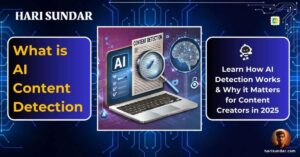Blog Analytics Basics: A Beginner’s Guide To Boost Your ROI

Who’s reading your amazing blog posts? Where they’re coming from? Are they enjoying your blog post?
Or is that epic recipe you shared getting clicks? If you’re furiously nodding, welcome to the wonderful world of blog analytics!
Don’t let the term “blog analytics” scare you. With a little know-how, you can unlock valuable insights that help you improve your content, attract more readers, and even turn your blog into a thriving business (think of brand deals and sponsored posts!).
In this guide, I’ll explain the basics of blog analytics step-by-step. Also, if you want to learn to blog, check out my ultimate guide to blogging.
So grab a cup of coffee (or your favorite beverage) and let’s get into that!
Demystifying Metrics: What Do Those Numbers Mean?
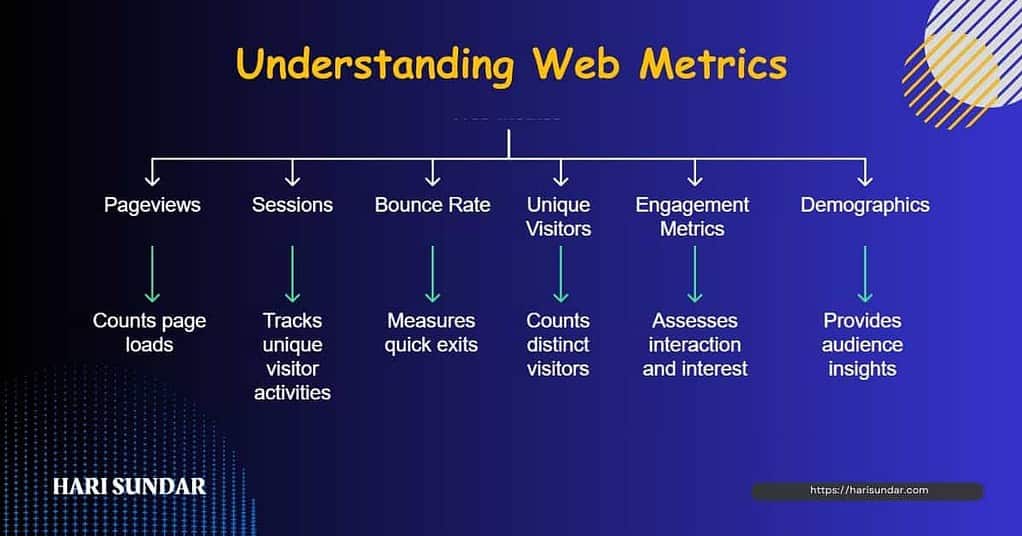
Whenever I see these numbers or these metrics, it feels like I am dealing with maths, remembering my school days.
Looking at these numbers might be daunting at first, but it is like a puzzle game you go through.
If you want to grow your audience and improve your content, analytical skills are a must-have. It helps you understand what’s hitting the mark and what’s falling flat, so you can make smart choices.
Let’s break down some of the most common metrics you’ll encounter:
Pageviews: This is like counting the number of people who peeked into your blog’s rooms.
Each time someone loads a page on your blog, it counts as a pageview. (Imagine your blog as a house with different rooms, each page is a room!)
Sessions: Think of sessions as visitors having a “chat” with your blog. Each session represents a unique visitor’s activity on your site within a specific timeframe (usually 30 minutes).
So, if someone visits your blog, reads a few posts, and then comes back later, that’s two separate sessions.
Bounce Rate: This is like measuring how quickly visitors “bounce” off your blog after landing on a page.
People are quickly leaving your site if your bounce rate is high. This might mean your content isn’t what they want. Aim for a low bounce rate!
Unique Visitors: This tells you how many different people have visited your blog. It’s like counting the number of unique faces that walked through your front door.
Engagement Metrics: It gives you a sense of how much time visitors are spending on your blog and how interested they are in your content. Look for metrics like average time on site, pages per session, and scroll depth.
Demographics: This is like getting to know your audience on a personal level. Learn their age, location, and interests. It helps you create better content that resonates with your readers.
Let’s take a quick quiz to see how well you understand these metrics:
- Imagine you have a blog about cooking. You notice that your “Easy Vegan Recipes” page has a high bounce rate. What does this mean?
- Your blog has seen a steady increase in unique visitors over the past month. What could be the reason?
- You’ve noticed that your readers spend an average of 10 minutes on your blog posts. What does this mean?
Answers:
- A high bounce rate for your “Easy Vegan Recipes” page might mean that the content isn’t what visitors were expecting, or it might be difficult to follow.
- More people might be visiting your blog because of successful marketing, better SEO, or great content.
- If people stay on your blog for an average of 10 minutes, it means your content is interesting and useful to your readers.
Now that you have a better understanding of these key metrics. Let’s look at popular analytics tools to make data-driven decisions.
Popular Analytics Tools: Your Data Detectives
A detective uses various tools to find and solve a mystery. Now imagine that you’re the detective, and your blog analytics as a magic toolbox.
It is filled with special tools to help you understand your readers and make your blog even better. And it helps you find out interesting things about your blog.
Google Analytics: You can track your blog’s traffic using Google Analytics. And it helps you understand your users’s behaviors. It is easy to use and free of cost. So it’s a popular choice for bloggers of all levels.
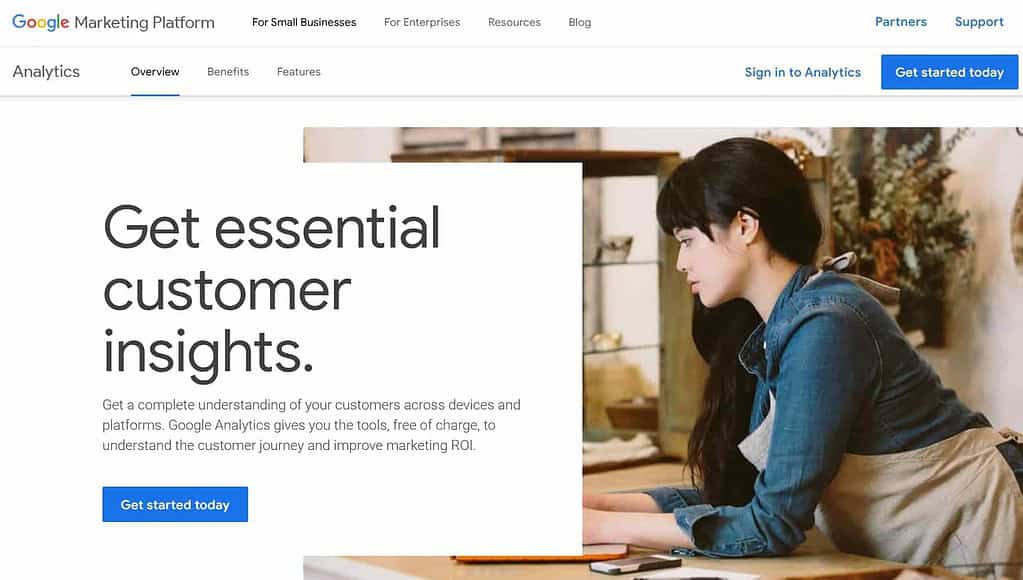
Jetpack: You can use the Jetpack plugin if you’re using WordPress. It is a handy plugin that includes analytics features, along with other tools like SEO optimization and social media sharing.
Other Options: Depending on your specific needs, you might also consider tools like Hotjar, Kissmetrics, or Ahrefs. These tools offer more advanced features, such as heatmaps, user recordings, and competitive analysis.
But how do you choose the right tool for your blog? Consider your goals and the level of detail you need.
If you’re just starting, Google Analytics might be all you need. I use Google Analytics to track my blog’s performance.
And I use Ahrefs to get my blog’s SEO metrics like Domain Authority, URL Rating, and for doing competitor analysis.
Remember, the best tool is the one you’ll use. Start with Google Analytics, it’s free to use and it has industry-standard features.
Don’t use multiple blog analytics at once, you’ll get confused. Because different tools will show you different metrics and it would be hard to follow which tool’s metrics are right.
Now that you know some popular analytics tools, let’s learn how to use them to help your blog.
Unlocking the Power of Data: Using Analytics to Grow Your Blog
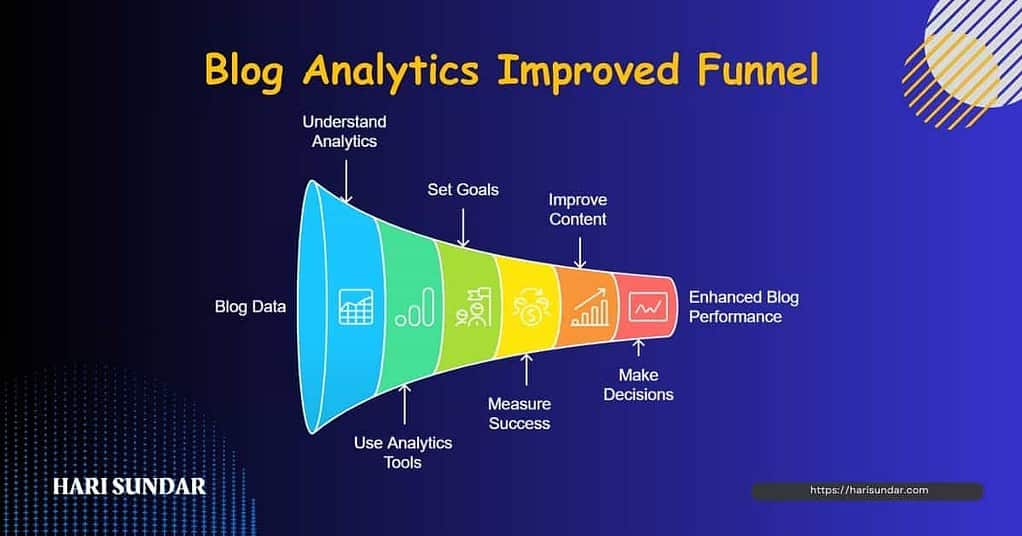
Did you know that over 53% of marketers make data-driven decisions that are influenced by marketing analytics? That’s the power of data! (Source: HubSpot)
Let’s explore some of the ways you can use analytics to grow your blog:
Track what content resonates with your audience, and pay attention to which posts are getting the most views, shares, and comments. It helps you identify what content your readers are most interested in.
For example, if you notice that your posts about “vegan cooking” are a big hit, you might want to make more posts about that.
Now identify your top traffic sources, where are your visitors coming from?
Are they finding you through social media? From search engines? Or referrals from other websites? You can optimize your marketing strategy if you find where your readers are coming from.
Understand user behavior, and pay attention to how visitors are navigating your blog. Are they spending a lot of time on certain pages?
Are they bouncing off quickly? Understand your user’s behavior because it helps you improve your blog’s design and user experience.
Now, it’s time to measure the effectiveness of your marketing campaigns. Are your social media posts driving traffic to your blog?
Are your email newsletters converting subscribers into readers?
You can track performance to make better choices to write the type of content that resonates well.
Also, look for any trends or patterns of how your audience behaves. So, that you can create more engaging and relevant content for your audience.
For example, if you see that your readers like posts about a certain topic, you can write a series of posts about it.
Keep in mind that analytics is just a tool. Use it to track metrics and make your blog a better place for your readers.
But, at the same time, it is also important to incorporate your ideas and creativity along with the information gathered from the analytics.
In the next section, we’ll explore how to set goals and measure success with your blog analytics.
Beyond the Numbers: Setting Goals and Measuring Success
Just like a driver uses the vehicle’s dashboard to navigate and make adjustments, you can use analytics to steer your blog toward success.
But before you hit the road, it’s important to set your destination. What are your goals for your blog? Do you want to increase your blog’s traffic, or to grow your email list?
Once you know where you’re going, you can set specific, measurable, achievable, relevant, and time-bound (SMART) goals.
Here’s an example: Let’s say your goal is to increase your blog traffic by 20% in the next three months.
Monitor your monthly pageviews and unique visitors and track your progress.
After setting your goals, you can measure your progress. Use the analytics data to track performance against your benchmarks. Did you achieve your goals? If not make adjustments to achieve your goals.
Don’t forget to celebrate your wins along the way. Even small victories can be a big motivation boost.
When you reach a goal, take some time to pat yourself on the back and reward yourself.
But don’t get too comfortable with your achievements. Because the online world is changing faster than the physical world, so it’s important to be flexible and adjust your strategy as needed.
Here’s a quick recap of the steps involved in setting goals and measuring success:
- Define your goals: What do you want to achieve with your blog?
- Set measurable benchmarks: How will you track your progress?
- Use analytics data to monitor your performance: Are you on track to achieve your goals?
- Celebrate your wins: Acknowledge your successes and reward yourself.
- Adjust your strategy as needed: Be flexible and adapt to changes in your audience’s behavior.
Follow the above steps to make your blog thrive in the online space. So start setting your goals and use analytics to guide you along the way!
Conclusion
Blog analytics might seem scary at first, but with these basics, you’re ready to become a blog expert! So, go ahead, analyze your data, and watch your blog grow!
Now it is your action time:
- Share this post with your fellow bloggers on social media!
- Leave a comment below and tell me: What are your biggest blog analytics challenges?
FAQs On Blog Analytics Basics
What is the difference between pageviews and unique visitors?
Pageviews are the total number of times pages on your blog were loaded, while unique visitors are the number of individual people who visited your blog.
How can I reduce my blog’s bounce rate?
Make your content awesome, improve your website’s look and navigation, and add clear calls to action to encourage visitors to explore more.
What are some of the most important engagement metrics to track?
Average time on site, pages per session, and scroll depth are key engagement metrics.
How can I use analytics to improve my content strategy?
Analyze your analytics data to identify which topics and types of content resonate most with your audience.
What are some common mistakes that bloggers make when using analytics?
Focusing too much on vanity metrics and not setting clear goals are common mistakes.
How long should I track my blog analytics before making changes to my strategy?
It’s generally recommended to track your blog analytics for at least a few months before making significant changes.
What are some of the best tools for tracking blog analytics?
Popular tools include Google Analytics, Jetpack, and Ahrefs.
Can I use analytics to track the ROI of my blog?
Yes, you can calculate the cost of creating and maintaining your blog, as well as the revenue it generates.
How can I improve my blog’s SEO using analytics?
Identify which keywords are driving traffic to your blog and optimize your content and website to target these keywords.
Is it possible to track my blog’s mobile traffic using analytics?
Yes, most analytics tools allow you to track your blog’s mobile traffic.