Imagine this: You’re on the brink of tapping into a platform with over 990 million users, LinkedIn. The Evolution of LinkedIn as a Blogging Platform has come a long way from being just a professional networking site.
We are now in 2024, and today, LinkedIn is not only a professional networking site but also a powerful platform for professionals to share their expertise and connect with people.
With 9 billion content impressions in the LinkedIn feed every week, blogging on LinkedIn has become more crucial than ever.
Suppose you are trying to build a professional presence and connect with your audience. In that case, you should know how to use LinkedIn’s publishing platform for blogging to stay relevant in your industry. Also, writing blog posts faster on LinkedIn to stay ahead of the competition has become more important than ever.
You have a head full of ideas, but you’re stuck on where to start. Does this sound like a familiar scenario? I’ve been there, too.
Now, I’m here to pass on what I have learned and guide you on amplifying your professional presence and effectively using LinkedIn for a blog that can influence 55% of decision-makers.
Here’s a quick snapshot of what we’ll cover:
- A guide to blogging on LinkedIn in 2024, backed by stats and facts.
- We’ll discuss the benefits of blogging and the potential reach on LinkedIn.
- Craft informative and engaging posts that your users want to read.
- Proven strategies for successful blogging to reach a wider audience on LinkedIn.
Comprehensive Guide to Start Blogging on LinkedIn
In 2024, creating a thriving blog on LinkedIn is an effective strategy for participating in content marketing and staying current with the industry. Here, we’ll discuss how to publish a blog post on LinkedIn and the role of LinkedIn’s Pulse in blogging.
How to Publish a Blog Article on LinkedIn
Starting your blogging journey on LinkedIn is more manageable than it might seem. The first step is to create a LinkedIn profile.
If you don’t have one, it’s time to create one. Once you have a profile, you can start blogging by clicking on the “Write an article” button on your LinkedIn homepage.
When you start writing, remember to consider your audience. LinkedIn is a professional platform, so your content should reflect that.
Understand the user’s intent and write relevant topics related to your industry. You should provide value in your writing to engage your audiences.
The Role of LinkedIn Pulse in Blogging (now ‘Articles’)
Pulse is a LinkedIn news aggregator application that helps you publish content like blogs or articles, and news articles, and it plays a role in blogging.
When you publish an article on LinkedIn, it can be featured on Pulse. It gives your article a chance to be seen by a much wider audience than just your connections. So, create engaging content relevant to your user’s needs.
Here are some key benefits of using Pulse:
- Brand Building: It allows you to build your brand’s identity on social networks.
- Inbound Marketing: Perfect for inbound marketing, it helps attract your target audience and increase engagement.
- Driving Traffic: It’s ideal for driving more organic traffic to your business’ website or landing page.
- SEO Complement: It complements search engines (SEO), helping your content reach a wider audience.
- Quality Content Sharing: This allows you to share quality content with your audience, increasing your authority and authority.
Moreover, it tailors content to each individual based on their interests, ensuring users only see the content they want.
Strategies for Publishing a Successful Blog Article on LinkedIn
Publishing a successful article requires some strategy. Here are some best blogging practices to keep in mind:
Strategies for Creating Engaging LinkedIn Blog Posts
- Use compelling headlines: The headline is the first thing a reader sees, so use a compelling headline to attract readers. You can use CoSchedule’s Headline Studio for effective headlines.
- Give a clear and concise introduction that tells the reader what they can expect from your post. Your introduction must be a hook that draws your readers in to read the post further.
- Include visuals: Images, videos, and infographics can make your post more engaging and visually appealing.
- Provide Value: Your posts should provide value to your audience. You can provide insights, updates, or any other valuable information related to your industry.
- Be Authentic: Share your experiences, thoughts, and perspectives honestly.
- Keep it professional: LinkedIn is a professional platform, so keep your content professional and relevant to your industry.
- Use Short Paragraphs: When writing blog content on LinkedIn, using short paragraphs can enhance readability. Break your text up with images and infographics because people don’t like reading a wall of text. It makes your content easier to digest, especially for users who skim through posts.
- Engage with Your Audience: Ask questions, seek feedback, begin discussions, and reply to comments.
Importance of a Well-Planned Content Strategy
A well-planned content strategy is crucial for successful blogging. It’s not just about posting articles; it’s about posting the right content that resonates with your LinkedIn audience and aligns with your professional goals.
Here are some key elements of a successful content publishing strategy for your LinkedIn blog:
- Understanding Your Audience: Knowing who your audience is and what they’re interested in is the first step in creating a strategy for publishing articles on LinkedIn.
- Setting Clear Goals: Whether it’s to establish thought leadership, generate leads, or increase website traffic, having clear goals will guide your content creation process.
- Creating a Content Calendar: A content calendar helps you plan and schedule your posts in advance, providing consistency.
- Measuring Success: Use LinkedIn’s analytics to measure the success of your posts and adjust your strategy as needed.
The Role of SEO in Successful LinkedIn Blog
While LinkedIn is not a search engine like Google, it does have its search function. Users can search for keywords, and the articles containing those keywords will appear in the search results. Here are some SEO tips you can incorporate into your blog content:
- Use Keywords: Include relevant keywords in your article, especially in the title and the first few lines, as LinkedIn emphasizes these sections.
- Optimize Your Profile: An optimized profile can increase the visibility of your posts.
- Use Links Wisely: Links can enhance your post’s value, but too many can be distracting. Use them to add value to your content.
Promote Your Blog Post
- Usage of Hashtags: Hashtags are a powerful tool for promoting your LinkedIn posts. Include multiple related tags so you can easily categorize your posts and make them discoverable for interested users.
- Share with Your Connections: Share your posts with your connections and encourage them to engage with your content.
- Leverage LinkedIn Groups: Share your posts in relevant LinkedIn groups to reach a targeted audience.
- Cross-Promote on Other Platforms: Share your LinkedIn posts to increase their visibility on other social media platforms.
- Publish consistently: Regularly publishing can help you build an audience on LinkedIn.
- Optimize for SEO: As we discussed, you should optimize your post by using relevant semantic keywords to increase visibility, reach, and ranking in search results.
Blog writing on LinkedIn is a great way to reach your connections and a wider audience through shares and features on Pulse.
Things to Keep in Mind During LinkedIn Blogging
Blogging is a great way to build your online business, but there’s no need to limit yourself to blogging only on LinkedIn. So here are some common things that you should keep in mind when blogging.
Understanding LinkedIn’s Algorithm for Blogging Success
LinkedIn is an excellent way to show your industry skills and attract potential clients, so it is crucial to understand how LinkedIn’s algorithm works in the blogging process.
The algorithm determines the visibility of your post, so it can be crucial for anyone looking to expand their blogging experience and reach a broader audience.
When you publish the articles and blog posts, LinkedIn will automatically share your blog posts with users from LinkedIn, driving traffic to your blog.
Give more priority to relevant and high-quality content because you’re writing for your readers, which leads to more engagement.
For instance, posts that generate much engagement shortly after being published tend to be more visible.
By understanding LinkedIn’s algorithm, you can optimize the format of your LinkedIn blogs to maximize their reach and engagement.
Using LinkedIn automation software can also help streamline the process of publishing blog articles on the platform.
By incorporating LinkedIn blogging tips, you can enhance the visibility of your articles and attract more LinkedIn users to your blog.
Common Mistakes to Avoid When Blogging on LinkedIn
Here are some common mistakes that you should avoid:
- Ignoring Your Audience: Your LinkedIn audience is unique. They have their unique interest, and they value high-quality content because LinkedIn is a professional platform, so creating useful and valuable content is the key.
- Inconsistent Posting: Consistency is key in blogging. Try to maintain a regular posting schedule to keep your audience engaged.
- Neglecting SEO: Use relevant keywords to increase your visibility. Make sure to include relevant keywords in your posts to increase their visibility.
- Not Engaging with Your Audience: As we already discussed, engagement is crucial on LinkedIn.
How to Leverage LinkedIn’s Features for Successful Blogging
LinkedIn offers several features that can help you make your blogging more successful:
- Rich Media: LinkedIn enables you to add images or infographics, videos, and slideshows to your posts, making them more engaging and visually appealing.
- Mentioning Other Users: You can mention other LinkedIn users in your posts to draw their attention and encourage them to engage with your content.
- Analytics: You can view your analytics to know what content performs the highest. It gives data to understand what type of content resonates with your audience.
Publishing content on LinkedIn: Case Study
There are numerous success stories of individuals and businesses who have effectively used LinkedIn for blogging.
For instance, Bill Gates, co-founder of Microsoft, regularly shares his insights on various topics through his LinkedIn articles.
These posts not only help him connect with his audience but also establish his thought leadership.
We can see many businesses sharing their industry insights and success stories, and they also post consistently to keep their audience updated and engaged.
LinkedIn vs. Other Blogging Platforms: A Comparative Analysis
While LinkedIn is a great platform for professional blogging, there are other options. Platforms like WordPress and Medium also offer blogging capabilities.
I use WordPress; it offers more customization options, and it is great for a full-fledged blog, and you have full control over your blog. There are thousands of themes you can choose from to customize your site, and you can add plugins for more functionality.
Medium, on the other hand, has a clean, distraction-free interface for writers. However, I have started my blogging journey on LinkedIn because of the advantages it gives, the professional audience, and networking capabilities. Here is the infographic that tells the difference between a LinkedIn and a WordPress blog.

Running a WordPress blog and promoting your posts on LinkedIn is a highly effective method for leveraging blogging’s advantages.
With LinkedIn, you can publish blog content to connect with your audience who wants to read more about your industry.
When you post an article, it can be seen by all of your connections, and even beyond that, if your post is shared or if you have a public profile.
Power of LinkedIn in Building Personal Brands
Blogging on LinkedIn is great for personal branding because you can build trust quickly, expand your network, and open the door to new opportunities.
Its impact on personal branding is high because the valuable content you provide reflects your professional identity and enables you to stand out in your field.
It’s like a digital portfolio that people can check out to see what you’re all about
Conclusion
In this guide, we have discussed how to blog and build credibility and trust on LinkedIn and how it can help you build a professional presence in 2024.
We talked about using SEO-relevant keywords and learned how to execute a content strategy. Successful blogging and building an audience take time, so have patience, do your work consistently, and apply the right techniques.
As a professional networking platform, LinkedIn offers unique advantages for bloggers. This is because the audience is built in, and it is excellent for distributing knowledge and sharing industry insights through professional experience.
LinkedIn continues to provide new features and more value to its users. However, it’s important to stay up-to-date and adaptable to a diversified blogging strategy. So, write great posts without any mistakes and deliver the best content that adds value.
So, whether you’re just starting or you’re an experienced blogger, there’s never been a better time to start sharing your insights and experiences on LinkedIn.
If you have any questions, ask me in the comment section. This article is just half of the work; the rest is about executing what you have learned. Happy blogging journey!
Frequently Asked Questions
How to post a blog on LinkedIn?
To post a blog on LinkedIn, click on the “Write an article” button on your LinkedIn homepage. Then, create your content, add a compelling headline, and hit “Publish”.
What is the difference between a LinkedIn blog and WordPress?
LinkedIn is a professional networking site that allows you to publish articles, while WordPress is a dedicated blogging platform with more customization options.
What is LinkedIn Pulse?
LinkedIn Pulse, now known as “LinkedIn News,” is a platform where influencers, thought leaders, and industry experts share their wisdom.
How do you create engaging LinkedIn content?
To create engaging content, provide value to your audience, be authentic, and encourage engagement by asking questions or initiating discussions.
What is the role of SEO in LinkedIn blogging?
SEO plays a crucial role in blogging. Including relevant keywords in your posts can increase their visibility on the platform.
What are some common mistakes to avoid when blogging on LinkedIn?
Common mistakes include:
- Ignoring your audience and inconsistent posting.
- Neglecting SEO.
- Not engaging with your audience.
What is the future of blogging on LinkedIn vs other platforms?
LinkedIn will continue to be a powerful platform for professional blogging.
How do you leverage LinkedIn’s features for successful blogging?
You can leverage LinkedIn’s features like rich media, mentioning other users, and analytics for successful blogging.