How to Improve AI Content: 7 Proven Fixes That Actually Work

Want to know the biggest lie about AI writing? It’s not “AI will replace writers.”
It’s “Just hit generate and publish!”
I learned this the hard way after publishing an AI-written post that used the word “leverage” seven times in three paragraphs.
My readers weren’t impressed, and neither was Google.
But, I was not the only one using AI. Today, 80% of bloggers are using AI now to create content, and many of them are probably making the same mistakes I did – not learning how to improve AI content.
These days, I use Claude for writing my blog posts because it’s better at matching my style. ChatGPT is my research buddy – great for analyzing search results and coming up with fresh ideas.
After testing different AI tools and developing content strategies that work, I’ve figured out how to make AI content that actually helps readers. No more sounding like a robot trying to impersonate a blogger!
In this guide, I’ll share 7 proven fixes that helped me improve my AI content. Each fix comes from my real experience using AI tools – what worked, what failed, and what made the biggest difference.
No theory here, just practical steps you can use today.
Ready to turn that robotic writing into something your readers will love? Let’s start by looking at what usually goes wrong with AI content – and how to fix it.
Here’s What You’ll Learn 🙂
🔧 7 proven fixes to make AI content sound genuinely human
🎯 Simple prompt tricks I discovered after months of testing
💡 How to blend your personal voice with AI efficiency
✍️ Real examples of before/after AI content improvements
⚡ Quick editing techniques that doubled my content engagement
Fix #1: Understanding What Makes AI Content Sound Fake

When I started using AI tools in early 2023, I made so many mistakes. I used basic prompts and got basic content back – it was boring and hard to read.
When I used ChatGPT for my blog posts, I noticed three big problems:
- The content sounded too perfect and robotic
- Every paragraph followed the same pattern
- The examples were too general and unhelpful
The biggest issue with AI content is its tendency to produce generic, templated writing. Here’s what bad AI content usually looks like:
- Uses fancy words and jargon instead of simple ones
- Repetitive sentence structures
- Repeats the same ideas over and over
- Advises without real examples and practical steps
- Sounds like a textbook instead of a real person
- Misses important details about the topic
- Missing personal insights or real human experiences
I had to spend hours fixing these issues because I didn’t know better. My content kept using words like “leverage” and “optimize” instead of simple words like “use” and “improve.”
And, the AI starts writing with this sentence: “In the ever evolving digital landscape…” – that was fun but Google didn’t like it, and neither did my readers – they left my site quickly.
Poor AI content affects more than just readability. Search engines are getting better at detecting low-quality AI text, and readers quickly bounce from generic content.
The Root of the Problem: I needed heavy editing and fact-checking because I didn’t know how to properly guide the AI.
The Fix? It’s Pretty Simple
The problem isn’t the AI – it’s how we talk to it. Think of AI as a new intern working under your guidelines.
Basic prompts lead to basic outputs. Without specific instructions about tone, style, and required details, AI defaults to safe, generic content.
If you say “write about dogs,” you’ll get basic facts about dogs. But if you give clear instructions about what you want, you’ll get much better work.
Here’s what I learned using AI:
- AI needs specific examples to follow
- Simple words work better than complex ones
- Real stories make content more interesting
- Every piece needs fact-checking
- Personal experiences make the content unique
Want to know how to give AI better instructions? Let’s look at how to write prompts that get you the content you want.
Fix #2: Crafting Better Prompts for Higher-Quality Output
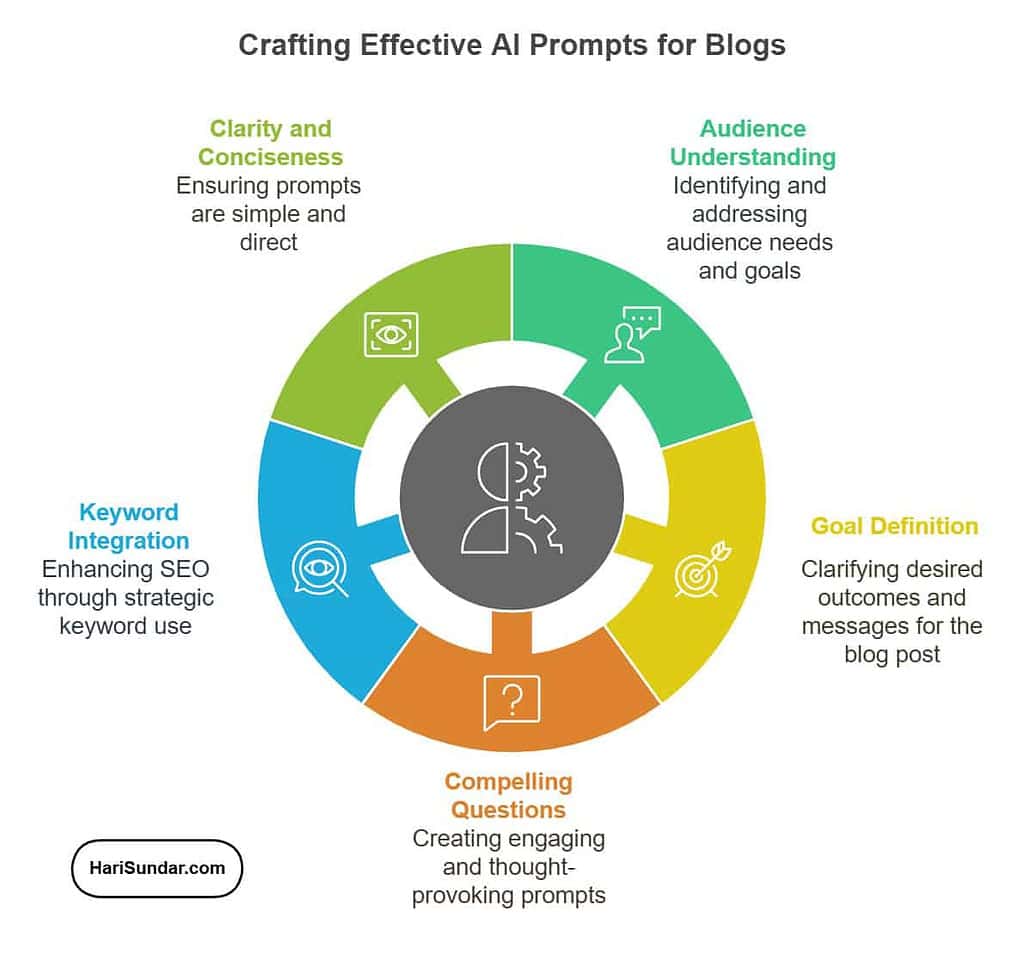
63% of AI adopters struggle with getting accurate content – I was one of them.
However, once I learned to create clear AI writing instructions, my content got much better. Here’s what works:
Think Like a Teacher: When you write prompts, imagine you’re teaching someone new. Instead of saying “Write about email marketing,” try:
- Tell it who you’re writing for
- Give examples of the style you want
- Share specific points to cover
- Add facts or data you want to include
- Mention things to avoid
As John Doherty from EditorNinja quotes:
“AI is, by default, bad at writing content meant for a specific audience. By turning the AI into an audience member, you will not only write copy that converts better, but you can also decrease the amount of editing needed before the content is ready for publication.”
Let me show you the difference between the strong and the weak prompts.
Weak Prompt: “Write about email marketing tips”
Strong Prompt: “Write an email marketing guide for small business owners who are just starting. Include 5 practical tips, real examples, and common mistakes to avoid. Use a friendly tone like you’re helping a friend.”
Adding Your Personal Touch:
I’ve found these prompt elements work best:
- Start with a clear role (“Write as an experienced blogger”)
- Add context (“This is for beginners who struggle with…”)
- Include format details (“Use short paragraphs and examples”)
- Specify tone (“Write like you’re chatting with a friend”)
- Request personal elements (“Include real experiences when possible”)
Keep track of what works, and make a simple list of prompts that give you good results.
I save my best prompts in a Google Doc and tweak them for different topics. This approach saves you time and keep giving you the consistent results everytime.
Want to know how to make AI content sound more like you wrote it? Let’s look at how to match your writing style in the next section.
Fix #3: Training AI to Match Your Writing Style

Most people can’t tell the difference between AI and human writing anymore. But there’s a trick to this – you need to teach AI your style.
When I trained AI to match my writing voice, my content became much more personal and engaging.
Your writing style is like your fingerprint – it’s unique to you. Mine includes short, punchy sentences and real examples from my experience.
I usually train the AI model with my daily journals and I copy-paste my best blog posts into the prompt. This shows AI exactly how I write – from the way I start paragraphs to how I explain complex ideas.
I mix facts with stories and use simple words that everyone understands. It’s like showing a new writer examples of your work before they write for you.
Recent studies show that well-trained AI content reads just as smoothly as human writing, but only when you do it right.
Here’s what I learned the hard way to avoid common mistakes:
- Don’t use too many different styles
- Keep examples of recent and relevant
- Update your style guide regularly
- Check if the tone matches your brand
- Include your personal experience
- Make sure facts are accurate
Testing is crucial for good results. After AI writes something, I read it out loud.
- Does this sound like me?
- Would I use these words?
- Are the examples personal enough?
- Does it flow naturally?
- Would my readers relate to this?
I keep tweaking until the content feels natural and authentic.
When I stick to one clear style, AI learns faster and produces better content. It’s like training a new skill – the more consistent practice you put in, the better the results get.
Ready to make your AI content even stronger? Let’s look at how editing and polishing can transform rough AI drafts into engaging content your readers will love.
Fix #4: Editing AI Content That Readers Actually Want

Raw AI content is just the starting point. While 40% of bloggers now use AI to improve their content, editing makes the real difference.
First, you need a plan before you start editing the AI content. When I started, I just edited whatever looked wrong to me and I took hours to edit the content.
So, before get into it, take a minute to think about what you want your readers to get from your writing.
I ask myself some pretty basic questions, like what’s the main thing I want folks to learn when they read this?
I also think about whether I’m actually answering the questions my readers are asking (because let’s be honest, sometimes we writers get carried away with what WE want to say instead of what our readers need to hear!).
The big one for me is always: What problem am I helping my readers solve?
This is something I have learned the hard way, it’s important to give your readers unique content because that makes your content different from all the other stuff out there on the internet.
Because let’s face it, there’s a ton of content on pretty much everything these days!
I’ve developed a simple AI content editing system that transforms basic AI text into engaging content.
Start with a Better Structure. First, I check if the content flows naturally. Does each point lead to the next? I often find that AI jumps between ideas randomly. I fix this by:
- Moving related points together
- Adding smooth transitions
- Cutting repetitive parts
- Breaking up long paragraphs
Next, create guidelines for your writing voice, so it helps fix AI’s robotic tone. Write down:
- Words you often use
- Your typical writing style
- How do you explain things
- Stories you like to share
- Phrases to avoid
Keep good research close by. I save helpful articles, data, and examples in a folder. This makes fact-checking AI content much easier.
Smart planning stops AI from writing bland content that sounds like everyone else’s.
Make an editing checklist. Here’s what I included in mine:
- Grammar and spelling
- Fact accuracy
- Natural flow
- Personal examples
- Reader value
- SEO basics
Finally, plan how to make content unique. “Quality content builds trust with readers”, as Maddy from the Blogsmith points out. I add:
- Real experiences
- Helpful tips I’ve learned
- Problems I’ve solved
- Practical examples
- My own writing style
Tools that help you edit AI content:

I use these simple tools to polish my content:
- Brandwell’s AI detector to check AI sounding
- Hemingway Editor for readability
- Grammarly for basic errors (the free plan works great)
- Google for fact-checking
Remember: Editing isn’t just about fixing grammar. It’s about making content that actually helps your readers.
This workflow helps me edit AI content faster and better. Instead of fixing random issues, I know exactly what to check and improve.
Want to make your AI content feel more human? Let’s look at how to add those personal touches that readers love.
Fix #5: Adding Human Elements to AI Content To Make It Personal

AI helps create content faster, but the human touch makes it special. 75% of marketers see AI improving their blog results, but success comes from mixing AI efficiency with personal experiences.
I am doing it by sharing real stories, wins, and mistakes when I write about AI tools, I don’t just list features.
For example, when I first used ChatGPT, I wasted hours fixing basic content because I didn’t know how to guide it. Now I start with my experience and let AI help fill in the details.
Add Emotion Through Examples:
Before: “AI tools can improve writing efficiency.”
After: “I remember staying up until 11:25 PM editing AI content because I didn’t know better. Now I finish posts in half the time using the right prompts.”
Connect with your readers. I write like I’m talking to a friend who needs help:
- Use questions they might ask
- Share solutions to real problems
- Admit when something is hard
- Celebrate small wins
- Show your learning process
Add your experience. This is where your content stands out. I add:
- Personal stories and opinions about what worked
- Mistakes I’ve made and results I’ve seen
- Tips from my testing
- Showing specific examples from my blog
Making Your Content Natural: The biggest mistake I see is trying to sound perfect.
I read my content out loud to catch robotic phrases. You can see the difference between the two sentences below and look at which one sounds natural.
Before: “Utilizing advanced optimization techniques can enhance content performance.”
After: “Simple changes to your content can help it rank better.”
Instead of writing “Implementing effective optimization strategies can enhance visibility,” I now write: “Here’s what worked for my blog last month.” This simple change makes content more readable and, surprisingly, more rankable.
I follow these steps when I edit AI content to sound natural:
- Add specific details to general statements
- Include recent dates and updates
- Link to relevant sources with context
- Break up perfect paragraph structures
- Mix in conversational phrases
Real examples matter here. Instead of saying “AI can help with keyword research,”
I write: “Last week, I found three new keywords for my blog using ChatGPT. They were hiding in my competitors’ content, and I never would have spotted them manually.”
Check Every Fact:
AI can make up statistics or mix up information. When I started, I published content without fact-checking and got called out by readers. Now I verify:
- Statistics and their sources
- Names and dates
- Industry-specific information
- Tool features and prices
- Case study results
Final quality checks. Before hitting publish, I ask:
- Would this help someone who’s just starting?
- Are the examples relevant and recent?
- Is every fact backed by evidence?
- Have I included my personal experience?
- Have I actually solved the reader’s problem?
- Is the language simple and clear?
Remember that, AI is your helper, not your replacement. When readers feel your presence in the content, they trust it and return for more.
Ready to make your AI content rank better on Google? Keep your content reader-friendly and optimize it for search engines, let’s look at what you can do next.
Fix #6: SEO – Make AI Content Rank Better in Google

Getting AI content to rank isn’t just about keywords anymore. When I first started optimizing my AI-written posts, I made them too perfect – and that’s exactly what hurt their rankings.
As Ryan Robinson from RightBlogger explains:
“Most bloggers haven’t figured out quite what to make of AI yet. We’re seeing bloggers experiment with trying AI in everything, and those getting the strongest results have figured out how to weave these tools into their creation process in ways that save time while still keeping themselves—what makes their content truly special—front and center.”
What works for SEO in 2025 and beyond as search engines are getting better at understanding context than before?
I learned the hard way that natural content beats perfectly optimized posts. After months of testing, I figured out that Google prefers content that sounds natural and helps an audience instead of writing only to get rankings.
The three key things I learned about ranking AI content:
- Natural keyword use beats forced optimization
- Real examples rank better than generic advice
- Reader experience matters more than perfect grammar
Here’s a real example from my blog:
Bad AI SEO: “In this comprehensive guide, we will explore the various methodologies for optimizing content.”
Better Version: “Let me show you how I got my AI-written posts to rank better by making small, smart changes.”
I organize my content like this:
- The short intro that states the main point
- Clear headings that answer specific questions
- Examples that prove each point
- Step-by-step solutions
- Personal results and outcomes
My Simple Quality Checklist:
- Does each section answer a specific question?
- Have I naturally included semantic keywords throughout the content?
- Have I optimized the images?
- Do links add real value?
- Is the content easy to scan?
I stopped trying to make my content perfect for search engines. Instead, I focus on making it perfect for readers. Ironically, this approach has helped my AI-written posts rank better than ever.
Want to know if your improved AI content is working? Let’s look at how to measure your content’s success in the next section.
Fix #7: Testing and Measuring AI Content Quality
More businesses are trusting AI with content creation. While 32.9% of businesses have switched some writing tasks to AI, success depends on measuring what works.
I’ve learned to track specific metrics that tell me if my content is hitting the mark.
Start with Basic Numbers: The first thing I check is how long people stay on my page. When I started using AI, readers left quickly – most stayed less than 30 seconds.
After improving my content quality, that jumped to over 3 minutes. These numbers tell me if people find my content useful.
Here, Maddy from the Blogsmith puts it perfectly:
“Content marketing success isn’t about publishing a target number of articles but rather showing up consistently so that your audience sees you as a trusted resource. Google’s Quality Rater Guidelines specifically mention content ‘freshness.’ By publishing content at a regular cadence, you’re offering that ‘freshness’ and building a case for why your content should rank in relevant searches.”
Watch How Readers Behave: I pay attention to what readers do on my pages. Do they click links? Leave comments. Share the post? These clear signals show what your readers want.
Key Metrics I Track:
- Time spent on page
- Comment quality and count
- Social media shares
- Click-through rates
- Return visitor numbers
Testing Different Approaches: I often test two versions of the same content.
For example, I wrote two versions of the same post about AI in blogging – one using mostly AI content, and another mixing AI with personal stories. The version with personal touches got more engagement.
The best feedback comes from your readers: When someone takes time to leave a detailed comment or email you with questions, that’s a sign your content is connected with them.
I save these responses to understand what my audience needs.
Conclusion
Now, it’s the time to Make Your AI Content Better.
Improving AI content isn’t about finding the perfect prompt or using the fanciest tools, it’s about finding your voice and helping AI speak it.
When you blend AI efficiency with your unique style, you create content that both Google and readers will love.
Remember why you’re doing this in the first place, it is to help your readers solve real problems.
When your AI content sounds natural and shares real experiences, readers stop wondering if AI wrote it and start using your advice.
You now have 7 proven fixes to improve your AI content to make it sound human. Each fix builds on the last – from understanding limitations to measuring results.
Keep in mind, that you don’t have to implement everything at once. Start with Fix #1, that is understanding what makes AI content sound fake and work your way through.
Ready? Here’s where to start to improve your AI content:
- Pick one AI-written post and apply Fix #1: spot those limitations
- Try the detailed prompt template from Fix #2
- Add your personal touch following Fix #3
- Share your before/after examples in the comments
- Test these fixes and tell me which worked best for you
Got questions? Drop a comment below. I read every comment and love sharing what works (and what doesn’t). Your next piece of AI content could be your best one yet!
FAQs On How To Improve AI Content
How long does it take to improve AI-written content?
It takes me about 30-45 minutes to edit one AI-written post. Most of this time goes into adding personal examples and checking facts. With practice, you’ll get faster at spotting what needs fixing.
How to improve content created by generative AI?
Start with clear, detailed prompts. Then add your own examples, check all facts, and mix in personal stories. I always read my AI content out loud to catch robotic language. The key is to edit the content like you’re teaching something to a friend.
Can AI write content that ranks on Google?
Yes, but only if you edit it well. My AI content ranks when I add real examples, use simple words, and share personal experiences. Raw AI content usually needs work before it can rank well.
Do I need expensive AI tools to create good content?
Not really. I use Claude for writing and ChatGPT for research. These basic tools work great when you know how to use them right. Expensive tools can help, but they’re not must-haves.
How do I make AI content sound more like me?
Show AI your best writing samples. I copy-paste my daily journals and top blog posts into the prompt and tell AI to match that style. Then I add my own stories and examples during editing.
Will readers know my content is AI-written?
If you follow the tips in this post, probably not. I get comments from readers who connect with my AI-written posts because they include real experiences and natural language.
How often should I fact-check AI content?
Check every fact, number, and claim. AI can mix up information or make things up. I spend about 10 minutes fact-checking each post before publishing.
What’s the biggest mistake people make with AI content?
Publishing raw AI output without editing. I did this when I started and my content felt generic. Always add your personal touch and real examples before publishing.
Should I tell readers I use AI for writing?
That’s your choice. I’m open about using AI because it helps readers understand my process. What matters most is creating helpful content, whether AI helped or not.