The Only Blogging Checklist You’ll Ever Need In 2024

Without a blogging checklist, finishing a blog post can feel like running a marathon with no finish line in sight.
I know this firsthand – when I started, it took me days to complete a single post.
But with the right blogging checklist? I now wrap up quality content in just a few hours or a day. That’s the power of a well-structured approach.
A solid blogging checklist is your roadmap to creating content that resonates and ranks. It helps you focus on what truly matters, boosting your productivity and the quality of your posts.
Whether starting your first blog or aiming to elevate your existing one, this checklist is your secret weapon.
Now, in this post,
I’ll discuss everything from pre-writing preparations to post-publishing strategies: Your Ultimate Blogging Checklist 🚀
✅ Pre-Writing Prep: Set yourself up for success before you type a word
✍️ Craft Compelling Content: Learn the secrets to writing posts people can’t resist
🔍 Master On-Page SEO: Get your posts ranking higher on Google
🎨 Boost Visual Appeal: Make your posts look as good as they read
📝 Polish to Perfection: Editing tips to make your content shine
⚙️ Nail the Technical Stuff: Ensure your post performs flawlessly
📣 Promote Like a Pro: Get your content in front of eager eyes
🔄 Post-Publishing Magic: Keep the momentum going long after you hit ‘publish’
By the end of this post, you’ll have a step-by-step guide to creating blog posts that not only rank well but keep readers coming back for more.
Ready to cut your blogging time in half and double your impact? Let’s unpack this checklist and set you up for blogging success!
1. Pre-Writing Preparation
Imagine staring at a blank page, your mind buzzing with ideas without knowing where to start. That’s how I felt when I began blogging.
But a solid pre-writing routine can turn that overwhelming feeling into excitement. Let’s break down the steps…
First up, know your audience. Who are you writing for? What keeps them up at night?
Understanding your readers’ needs is very important in the blogging journey. It helps you create content that resonates and solves real problems.
Next, dive into keyword research. Find low competition, good search volume, and long tail keywords. Trust me, keyword research is crucial, keywords are the fishes and you have to go where the fish are.
But hold up – don’t chase keywords blindly. Analyze the search intent behind them. Are people looking for information, tutorials, or reviews? Matching your content to their expectations is key.
Now, brainstorm unique angles. How can you put a fresh spin on your topic? This is your chance to stand out in a sea of similar content because Google loves fresh and unique content.
Finally, craft a working title and outline. Think of it as your roadmap – it’ll keep you focused and on track as you write.
Remember, this prep work might seem like a lot, but it’s a game-changer. When I started following these steps, my blogging time went from a week per post to just a day.
Ready to get into the actual writing process?
2. Crafting Compelling Content
You’ve got your prep work done – now it’s time to write. But there’s a catch!
You’ve got about 8 seconds to grab your reader’s attention. That’s right, 8 seconds. So let’s make them count.
Start with an attention-grabbing introduction. Share a surprising statistic, ask a thought-provoking question, touch your readers’ pain points, or paint a vivid picture.
Because a good title and intro are the main things that draw the target reader in. So, make them look great at any cost.
When I began blogging, my intros were dry and failed to grab the reader’s attention. Now? I aim to spark curiosity from the get-go.
As you develop your main points, use clear subheadings. They’re the signposts guiding your reader through your content.
Plus, they make your post skimmable – a win for busy readers. And, make sure you use the table of contents in all of your blog posts.
Write like you’re chatting with a friend and write in a first-person perspective. Use “you” and “I”, throw in some contractions, and keep things active.
“The ball was thrown by me” sounds stuffy. “I threw the ball” – much better, right?
Don’t just tell, show. Sprinkle in relevant examples, stats, or mini-case studies.
For instance, did you know that blogs with images get 94% more views? That’s the power of visual content.
Wrap things up with a strong conclusion and a clear call to action. What do you want your reader to do next? Comment? Share? Try out a tip. Make it crystal clear.

Compelling content is not only about what you say, but it’s about how you say it. Ready to make your post not just readable, but irresistible?
3. On-Page SEO Optimization
Think SEO is all tech and no fun? Think again. It’s a game you play with search engines and I’m going to help you win.
First up, your title tag and meta description. These are your post’s first impressions in search results.
Make them count! Include your target keyword, but keep it natural and readable. Please avoid keyword stuffing – Google’s too smart for that.
Next, let’s talk header tags. They help search engines understand your content structure.
Use:
- H1 for your main title (use only once)
- H2 for major sections
- H3 for subsections.
Think of it as creating a roadmap for both readers and search engines.
Now, incorporate the target keyword throughout your content naturally. If it sounds forced when you read it aloud, it probably is.
And don’t forget about semantic keywords – they add depth to your SEO strategy.
Images need love too. Use descriptive file names (not IMG_12345.jpg) and alt text. It helps search engines “see” your images and improves accessibility.
Finally, link it up. Internal links help search engines understand your site structure and keep readers engaged.
External links to reputable sources boost your credibility. Just don’t go overboard, you’ve to value quality over quantity.
SEO might seem daunting at first, but it’s a game-changer. When I started implementing these techniques, my blog traffic grew in just three months.
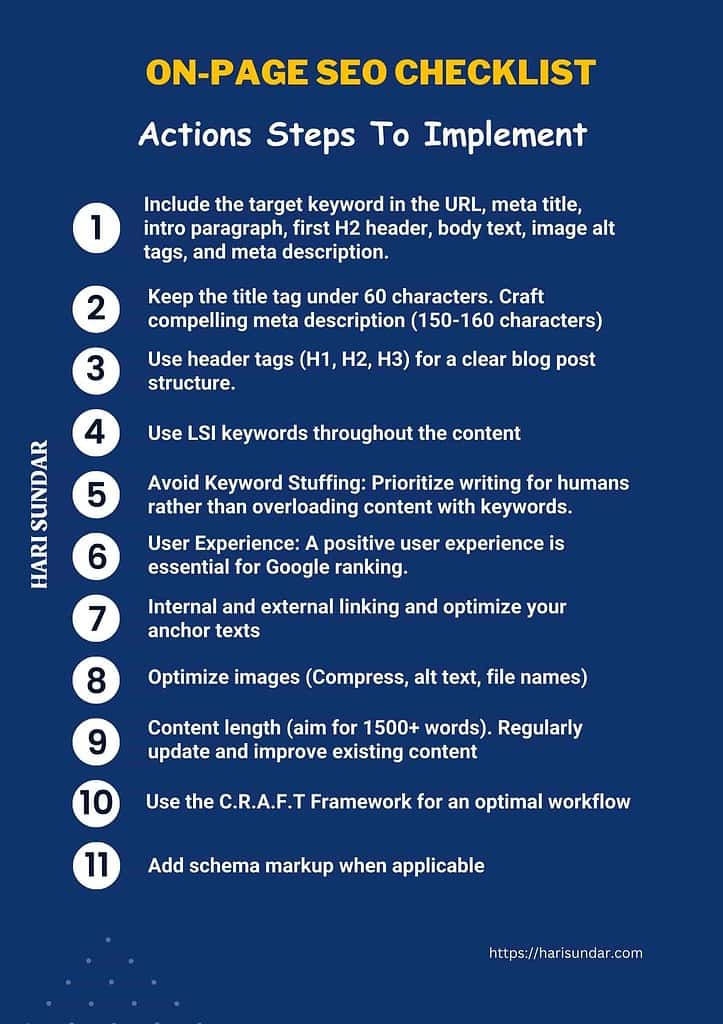
If you’re new to SEO, don’t worry – check out my easy guide to SEO for new bloggers that can help you get started.
Now that your content is both compelling and SEO-friendly, how do we make it visually appealing? Let’s find out.
4. Visual Appeal and Formatting
Did you know that people remember only 10% of what they hear, but 65% of what they see? That’s why visual appeal in your blog posts makes your content stick.
Let’s start with text formatting. Break up those long paragraphs!
Aim for 2-3 sentences max. Give your readers a breathing space. Use bullet points for lists – they’re easier to scan and remember.
Posts that have relevant images have a higher engagement rate and it makes your content shareable.
But do you think stock photos are enough? Use infographics, screenshots, or custom graphics that add value to your content.
White space is your friend. It represents cleanliness, purity, and organization. A black font with a white background is always a good idea for bloggers.
It’s not wasted space – it’s breathing room for your content. Use it to separate sections, highlight important points, and guide your reader’s eye.
Consistency is key. Choose a style and stick to it. Same font, same heading sizes, and same color scheme. It might seem small, but it makes your blog look professional and cohesive.
I used to cram my posts with text, thinking more was better. But after using these formatting tricks, my blog posts seem well-organized and professional.
Great! But before we hit publish, there’s one more crucial step. Can you guess what it is?
5. Proofreading and Editing
You’ve crafted your content and made it visually appealing, but hang on – don’t hit that publish button just yet!
59% of people would avoid doing business with a company that made obvious spelling or grammar mistakes.
Let’s make sure you polish your post for good readability, but not too perfect, don’t be a perfectionist like I did before.
First up, as I said, check grammar and spelling. Use tools like Grammarly for grammar, tone, and spelling. And Hemingway Editor for readability.
Though Grammarly checks readability, the Hemingway app is my favorite choice.
But don’t completely rely on them. They’re helpers, not replacements for your keen eye.
Next, check the flow. Does each section logically lead to the next? I like to use transition sentences at the end of each section – they’re the little bridges guiding you along.
Fact-checking time! Verify every statistic, every quote, and every source. Nothing kills credibility faster than inaccurate information.
Trust me, I learned this the hard way when I once published a post with an outdated stat. And readers hit me in the comments, Oops!
Here’s a pro tip: read your post aloud. It sounds silly, but it’s incredibly effective for catching awkward phrasing or rhythm issues.
If you lose your balance while reading, your readers will too…
I used to rush through editing, eager to get my post out there. But taking an extra 30-40 minutes to thoroughly proofread has saved me from embarrassing mistakes and improved the quality of my content tenfold.
Because a well-edited post shows respect for your readers’ time and attention.
Speaking of respect, how about we make sure your post is technically sound too?
6. Technical Considerations
Does the technical stuff seem boring? Yes, it would be! It is like the backstage crew at a concert – they work behind the scenes and you might not see them.
But without them, the show can’t go on. Let’s dive into the technical side of blogging.
First, check if there are any broken links. Broken links are like cavities in your reader’s journey – annoying and potentially damaging.
Use a tool like Broken Link Checker to scan your post before publishing.
Page load speed is crucial. Yes, it is!
Did you know that a 1-second delay in page load time can lead to a 7% loss in conversions? So, what should you do?
- Compress your images
- Minimize plugins
- Consider using a caching plugin to speed things up.
- Reduce unused javascript and CSS elements to boost performance.
- Use a Content Delivery Network (CDN)
Mobile responsiveness isn’t optional anymore. With over 50% of web traffic coming from mobile devices, your blog needs to look good on screens of all sizes.
Test your post on different devices before publishing.
Lastly, set up a proper URL structure and permalink. A clean, keyword-rich URL helps both readers and search engines understand what your post is about.
For example, “www.yourblog.com/blogging-checklist-for-success” is much better than “www.yourblog.com/post-12345”.
I once neglected these technical aspects, focusing solely on content. However, after implementing these practices, I saw a significant increase in my traffic.
Now that your post is polished, visually appealing, and technically sound, it’s time to think about getting it in front of your audience. Ready to explore some content promotion strategies?
7. Content Promotion Strategy
You’ve created an amazing blog post, but if no one sees it, does it exist? Let’s talk about getting your content in front of eager eyes.

First up, is social media. Businesses with social media followings increase trust and honesty among the customers.
Research where your audience hangs out. On Instagram? On LinkedIn? Find it out.
Plan a sharing schedule and build your social media content calendar. I am in the digital marketing field, so I share my messages mostly on LinkedIn.
Mix up your messages – use quotes, stats, or questions from your post to keep it fresh.
Email newsletters are gold. You can directly contact your engaged readers. Craft a compelling snippet that makes subscribers want to click through.
I’ve found that teasing the most valuable takeaway works wonders.
Don’t forget about online communities. Places like Reddit, Quora, or niche forums are great places to drive traffic.
But the trick is don’t just drop links. Engage genuinely, and provide value, and people will naturally want to check out your content.
Influencer outreach can be a game-changer. Find influencers in your niche and reach out. Offer value first and then ask for a share, because great value comes with a cost.
Maybe your post mentions them, or you could offer to collaborate on future content.
Promotion is all about strategically placing your content where your audience already hangs out.
Now that your post is out there, how do you keep the momentum going? Let’s dive into some crucial post-publishing tasks.
8. Post-Publishing Tasks
Are you thinking that your job’s done once you hit the publish button? Think again! The post-publishing phase is where the magic happens.
Updating old content can increase organic traffic and Google places a high priority on sites that regularly update their content.
The first thing is monitoring the engagement rate, looking at the comments and important KPIs. Engage with your readers – answer questions, thank them for insights, and foster discussion.
Engagement signals to search engines that your content is valuable.
Track your post’s performance like a hawk. Use tools like Google Analytics to see how much traffic you’re getting, where it’s coming from, and how long people are staying. This data is crucial for refining your strategy.
Don’t let your content gather dust. Set a reminder to update it periodically. Add new information, refresh outdated stats, or expand on popular sections.
Repurpose your content. Turn your blog post into a video, create an infographic, or use key points for social media posts. It’s like getting multiple pieces of content for the effort of one.
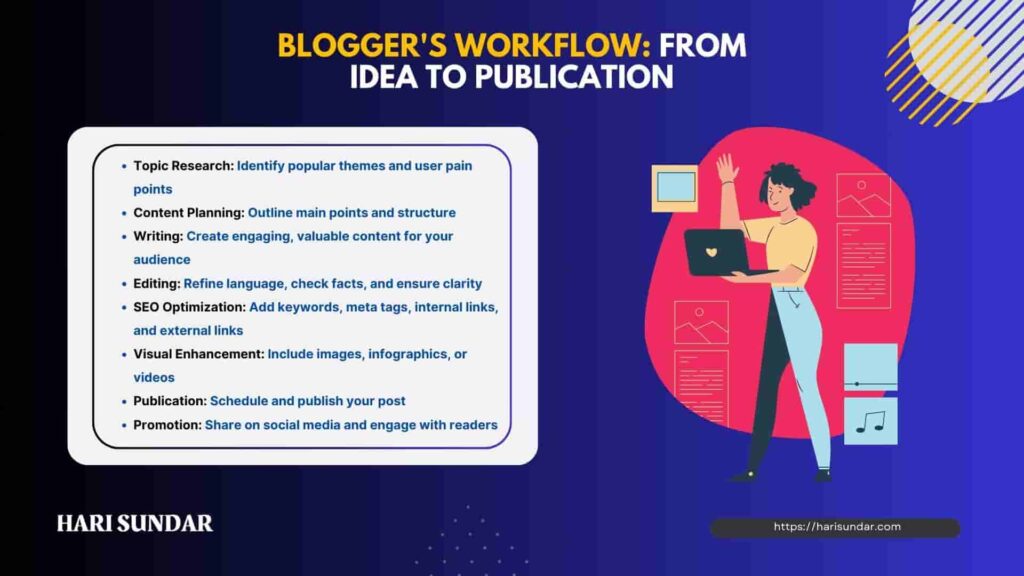
You’ve now got a complete checklist for creating, promoting, and maintaining awesome blog posts. Let’s get into the conclusion part.
Conclusion
There you have it – your comprehensive blogging checklist. Now, you’re equipped with the tools to create blog posts that shine.
Blogging is a skill, and like any skill, it gets better with practice. As you learn to blog, don’t be afraid to experiment and find what works best for you.
The journey of a blogger is filled with constant learning and growth.
Each post is an opportunity to refine your voice, connect with your audience, and make your mark in the digital world.
So, take this checklist, make it your own, and watch as your blog transforms from a simple hobby into a powerful platform.
What’s your next blog post going to be about? And more importantly, how will you use this checklist to make it your best one yet?
The keyboard’s waiting – it’s time to start writing!
FAQ Section on Blogging Checklist
How long should a blog post be?
It depends on your topic and audience. Generally, aim for 1,500-2,500 words for in-depth posts. But quality trumps quantity.
Focus on providing value, not hitting a specific word count. Some topics might only need 800 words to cover thoroughly.
What’s the best time to publish a blog post?
There’s no one-size-fits-all answer. Analyze your audience’s behavior using Google Analytics. Test different posting times and days. Consistency matters more than perfect timing.
How often should I publish my blog posts?
Start with once a week if you’re new. As you build a content bank, aim for 2-3 posts weekly. Quality matters more than quantity. It’s better to publish one great post than several mediocre ones.
Is keyword research necessary for writing blog posts?
Absolutely. Keyword research helps you understand what your audience is searching for. It guides your content creation and improves your chances of ranking. Don’t skip this step, even for short posts. It’s crucial for SEO success.
How do I make my blog posts more engaging?
Use storytelling techniques. Break up text with subheadings, images, and bullet points. Ask questions to involve readers.
Use examples and analogies to explain complex ideas. Write conversationally, as if chatting with a friend. And always provide actionable takeaways.
Should I focus on SEO or reader experience?
Both are crucial. Write for humans first, then optimize for search engines. A well-optimized post that’s unreadable won’t keep visitors.
Balance SEO best practices with engaging, valuable content. Remember, Google’s goal is to provide users with the best content.
How can I increase my blog’s traffic?
Consistently create high-quality content. Optimize for SEO. Promote on social media. Build an email list. Guest posts on other blogs.
Engage in relevant online communities. Consider paid advertising. But most importantly, focus on providing value to your readers.