How to Use AI to Improve Content Readability (Easy Guide)

My early AI writing check went like this:
Me: ‘Is this post reader-friendly?’
AI: ‘Well, if your readers enjoy solving puzzles…’
Me: ‘I thought you were supposed to be nice!’
AI: ‘I am. I could have said maze.’
Yep, that’s how my journey with AI readability tools started. While learning how to use AI in blogging, I turned my confusing content into something people actually want to read.
Sure, 63% of AI adopters struggle with inaccurate content, but I found a better way to use these tools.
Instead of letting AI rewrite everything, I learned to use it like a friendly editor who isn’t afraid to tell me when I’m not making sense. It’s like having a reader who points out the confusing parts before your real readers get stuck.
In this post, I’ll show you exactly how to use AI to improve content readability – write clearly without losing your voice.
No complicated tech talk or fancy tricks. Just simple, practical tips I learned from making pretty much every mistake possible. (Trust me, if there’s a way to mess up with AI, I’ve probably found it!)
Here are the 5 Things You’ll Learn💡
🔍 Turn AI into your personal clarity coach
💪 Get a simple process that works
🎯 Find the right AI tools (free & paid)
❌ Avoid costly AI readability mistakes
📈 Track your content improvements easily
Ready to make your content easier to read? Let’s get into the topic for today!
Understanding AI’s Role in Content Readability
I used to think that just checking my sentences and words was enough to make my writing clear. But since I started writing blog posts with AI, I’ve found much better ways to make my content easy to read.
At first, I made a big mistake. I let AI change everything without thinking about who would read it. Then I figured out something cool about how AI reads text.
While we humans read to understand the meaning, AI looks for patterns and how words connect. This helps catch things we might miss.
You might be surprised to know that 65% of bloggers are using AI to make their writing better. Here’s what AI is good at finding:
- Sentences that go on and on
- Words that make readers work too hard
- Chunks of text that need breaking up
- Writing that doesn’t flow well
- Parts that might confuse readers
But here’s what I learned after messing up a lot: AI isn’t here to write for you – it’s here to help you write better.
John Doherty from EditorNinja puts it well:
“AI is, by default, bad at writing content meant for a specific audience. By turning the AI into an audience member, you will not only write copy that converts better, but you can also decrease the amount of editing needed before the content is ready for publication.”
After testing AI tools for months, I’ve found they help most with:
- Finding hard-to-read parts before publishing
- Suggesting easier words
- Splitting up big paragraphs
- Keeping your writing style the same throughout
- Showing where readers might get stuck
Here’s the thing about AI – it won’t fix bad writing with a magic button. Think of it as a friend who points out when something’s hard to read.
But you still need to decide what changes make sense for your readers.
I’ve found that my writing got much better when I used AI to spot problems while keeping my own style. The key is using AI’s help without letting it take over your voice.
Ready to find out which AI tools actually work? Now, I will show you the tools that helped me to write clearly in the next section.
Essential AI Tools for Better Readability
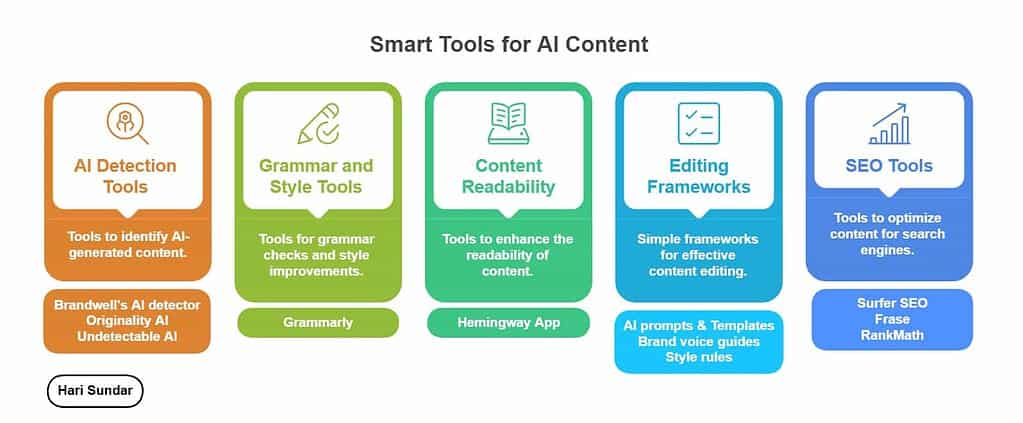
You don’t need to spend a lot of money to start using AI for better readability. I started with free tools and worked my way up.
According to recent data, 69% of marketers are using ChatGPT for their content, and I’ve tested many tools to find what works.
Let’s break down the AI tools I use regularly:
Free Tools That Work Well:
- ChatGPT – Great for basic readability checks
- Hemingway Editor – Shows when sentences are too hard to read
- Grammarly Free – Catches basic mistakes and suggests clearer words
Premium Tools Worth Considering:
- Grammarly Premium – Gives style and tone suggestions
- Brandwell’s writer – Provides unique content in minutes
- Jasper AI – Makes suggestions as you write
I’ve found that learning to properly edit AI content is essential for readability. Each tool works differently – some check your writing as you type (real-time), while others look at everything at once (batch processing).
Here’s what I’ve learned about using these tools together:
- Start with real-time tools like Grammarly or Hemingway while writing
- Or run your finished content through these tools
- Make final edits based on what you find
Ryan Robinson, the founder of RightBlogger makes a good point about this:
“Most bloggers haven’t figured out quite what to make of AI yet. We’re seeing bloggers experiment with trying AI in everything, and those getting the strongest results have figured out how to weave these tools into their creation process in ways that save time while still keeping themselves—what makes their content truly special—front and center.”
My workflow looks like this: I write my first draft with ChatGPT’s help, run it through Hemingway to check readability, and then use Grammarly for final touches. This helps me catch different types of issues at each step.
When picking tools, think about:
- How much you write
- What kind of help do you need most
- Your budget
- How much time do you have for editing
While 85.1% of marketers are using AI for writing, not everyone needs the expensive tools. I started with free versions and only paid for tools that really helped my writing improve.
Here’s a money-saving tip: Try free tools first, then pick one paid tool that fixes your biggest writing problems. You don’t need to buy everything at once.
Now, let me share the simple steps I use to make my content crystal clear.
Step-by-Step Process to Improve Readability with AI

Before jumping into AI tools, I always look at my content with fresh eyes. I read it out loud to find parts that make me stumble.
This helps me know what needs the most work. Understanding how to use AI for blog research helps create better content from the start.
Here’s my simple process that works every time:
Step 1: First Look
I check three main things in my content:
- How long are my sentences?
- Are my paragraphs too big?
- Did I use any words that are hard to understand?
Step 2: Setting Up Your AI Helper
Open your chosen AI tool (like ChatGPT or Hemingway) and copy your text. I learned that breaking longer posts into smaller chunks helps the AI work better. For a 1,000-word post, I usually check 300-500 words at a time.
When I first started using AI, I would try to fix everything at once. Big mistake! Now I focus on one type of improvement at a time:
- First pass: Fix long sentences
- Second pass: Replace hard words
- Third pass: Break up big paragraphs
- Fourth pass: Check if everything flows
Step 3: Running Your First Check
I put my content through the AI tool and looked for:
- Sentences marked as hard to read
- Words that could be simpler
- Places where readers might get lost
Here’s a real example from my own writing:
Before: “The implementation of artificial intelligence solutions in content creation necessitates careful consideration.”
After: “When using AI to create content, you need to think things through.”
Step 4: Making Smart Changes
Not every AI suggestion makes your writing better. I ask myself:
- Will this change make it easier to understand?
- Does it still sound like me?
- Will my readers get more value?
Step 5: Applying The Human Touch
AI can’t replace your judgment. After making changes, I:
- Read the content out loud again
- Ask if each paragraph flows into the next
- Check if my main points are still clear
- Make sure my examples help readers understand
I always save my original version. Sometimes the AI-improved text doesn’t feel right, and I need to go back to what I wrote first.
Step 6: Final Check
Before finishing, I look for:
- Clear topic sentences
- Short paragraphs (2-3 sentences max)
- Simple words that get the point across
- A natural flow from start to finish
Remember, AI tools help us write better, but they don’t write for us. Your knowledge and voice matter most.
Take what helps and leave what doesn’t and this will improve your readability at a good level.
Wondering what mistakes to avoid when using AI for better readability? That’s exactly what we’ll cover next – including some common errors I made when I first started.
Common Readability Mistakes to Avoid When Using AI
Let me write this in a clear way about the mistakes I’ve seen and made:
When I first started using AI, I trusted it too much. I would accept every suggestion without thinking. That’s the big mistake I made!
I let AI rewrite my whole post about my blogging journey. The result was something clear but it had no personality.
Now I know better – AI helps, but you decide what changes to keep.
And, also the biggest problem is forgetting who you’re writing for. Your readers want to connect with you, not a robot.
As Maddy from the Blogsmith says,
“Content marketing success isn’t about publishing a target number of articles but rather showing up consistently so that your audience sees you as a trusted resource.”
I keep my content personal by:
- Using examples from my own experience
- Writing like I’m talking to a friend
- Sharing what worked (and didn’t) for me
- Keeping my own writing voice
Speaking of voice, here’s another trap I fell into; letting AI make everything sound the same. Each piece should sound like you wrote it. If you’re funny, be funny. If you’re straight to the point, stay that way.
The Technical Talk Trap
Sometimes AI suggests fancy words to make your writing sound “professional.” Don’t fall for it! I once turned a simple post about starting a blog into something that sounded like a college textbook.
Remember these points:
- Use words your readers use
- Keep your examples simple
- Write how you talk
- Share your real thoughts
When AI suggests changes, I always ask: “Would I say this to a friend?” If the answer is no, I skip that suggestion.
You don’t need fancy words to sound smart. Clear writing that helps your readers is always better than trying to impress them with big words.
Want to know if your AI-improved content is working better? Let’s look at how to measure your readability improvements in the next section.
Measuring and Tracking Readability Improvements
How do you know if your content is getting better? I learned the basics of blog analytics to track my content’s performance, and it helped me identify what works and what needs fixing.
Before using AI, I took screenshots of my content stats. Now I can compare them with my new numbers. 75% of marketers believe that AI-enabled search engines will help their blogs, and I’ve seen this work firsthand.
Here’s what I check every month:
- How long do people stay on my posts
- Number of comments and shares
- Sign-ups for my email list
- Comments about how easy or hard my content is to read
The best feedback comes from your readers. I ask them simple questions like:
- Was this post easy to understand?
- Did you find the answer that you’re looking for?
- What parts were confusing?
When I get feedback, I keep track of it in a simple spreadsheet. This helps me spot patterns and fix common problems. For example, readers told me my how-to guides needed more examples, so I added them.
To keep improving, I:
- Check my reading score every time I post
- Look at which posts get the most positive comments
- Test different ways of explaining things
- Keep what works, change what doesn’t
Remember to check your progress every few months. I set reminders to look at my stats and reader feedback. So, that I can make sure my content keeps getting better.
Now, that we have entered the final section, are you ready to put everything you’ve learned into action? Let’s wrap up with a quick checklist you can use right away.
Conclusion
Using AI to improve content readability doesn’t mean letting robots take over your writing.
As I learned about AI writing, it’s all about finding the right balance between helpful AI suggestions and your unique voice.
Start small with these simple actions:
- Pick one AI tool to try this week – even a free one works great to start
- Run your next blog post through it before publishing
- Keep track of which changes make your writing better
- Ask a friend to read both versions and tell you which they prefer
Remember, checking readability isn’t about using a professional tone or having a perfect grammar – it’s about helping your readers understand and connect with your message.
Your experience and voice matter more than any AI suggestion.
Ready to make your content clearer? Here’s what to do right now:
- Choose your next blog post to improve
- Pick an AI tool from our list
- Focus on making one type of improvement first (like shorter sentences)
- Save both versions to compare
- Share what you learn with other bloggers
The best time to start making your content easier to read is today. Yes, even a small improvement add up to a better experience for your readers.
Have questions about using AI for better readability? Drop them in the comments below – I’d love to hear about your experience and help you get started!
FAQ Section
Will AI make my writing sound robotic?
Not if you use it right. Think of AI as a helpful friend who points out confusing parts of your writing. You still decide what changes to make and keep your own style. I only accept AI suggestions that make my writing clearer while keeping my voice.
Do I need expensive AI tools to improve readability?
No, you can start with free tools like ChatGPT or Hemingway Editor. I started with free tools too. Only buy paid tools when you know exactly how they’ll help your writing. Many free tools work great for basic readability improvements.
Wondering how soon you’ll see your writing get better?
You’ll notice changes right away, but getting comfortable with AI tools takes about 2-3 weeks of regular use. I saw my first real improvements after using AI on five blog posts. Start with one post at a time, and you’ll get better at knowing which AI suggestions help.
What if AI suggests changes I don’t agree with?
Trust your gut because you know your readers best. I ignore about half of AI’s suggestions because they don’t fit my style or message. Only use changes that make your writing clearer while keeping your unique voice.
How often should I check my content’s readability?
Check each post once before publishing. I run every post through AI tools before hitting publish, but I don’t obsess over making it perfect. Focus on fixing the biggest readability problems first.
Can AI help fix old blog posts too?
Yes! Start with your most popular posts. I improved my old posts one at a time, focusing on the ones that get the most traffic. Even small changes to these posts can help more readers understand your content.
What’s the biggest mistake to avoid when using AI for readability?
Trying to fix everything at once. Focus on one type of improvement at a time – like shortening sentences or simplifying words. I learned this after overwhelming myself trying to fix everything in one go.